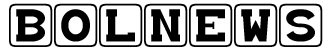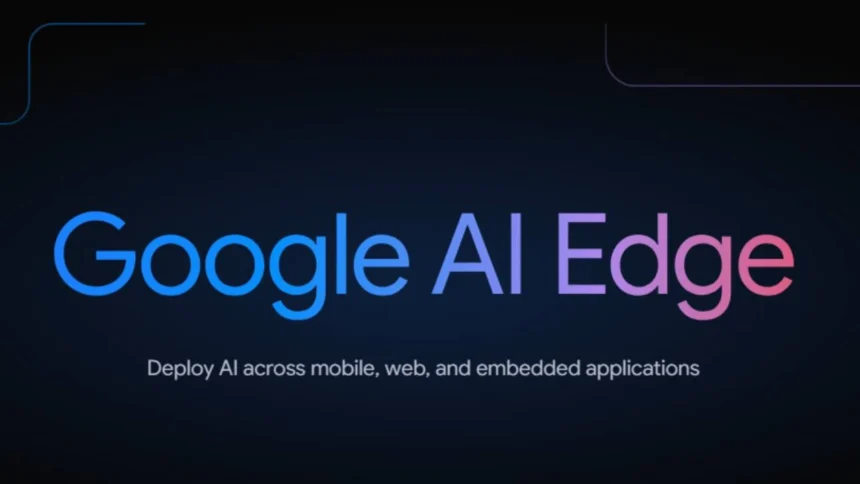All tech companies are betting big on artificial intelligence. You probably already use ChatGPT, Grok or Google Gemini in your daily life, but the giant company has pulled another AI app out of the hat. Google has now launched Google AI Edge on GitHub. You can download the AI via that platform and not yet via the Play Store. But what exactly do you get from it?
Google AI Edge AI App
ChatGPT and Google Gemini are two of the most well-known and largest AI services. They have one big thing in common: they perform the process on the internet instead of on the device itself. This has two big disadvantages: it can take longer to get information, and it takes up bandwidth.
However, Google seems to be doing something about it with this new, secret app. On GitHub, the company has now introduced Google AI Edge Gallery. This lets AI models run on your smartphone itself instead of via the internet. For this, you have to install them on your smartphone yourself.
One of the AI models that you can install on your Android phone is Google Gemma 3n. It uses the processing power of your smartphone to answer your AI prompts. So you don’t need an internet connection anymore.
In total, this app has three options: Ask Image, Prompt Lab, and AI Chat. So you can also create images on your smartphone itself. However, this does have a disadvantage: you will have to buy a more powerful (and therefore more expensive) smartphone for this. The Google AI app also keeps a close eye on how warm your smartphone gets to know whether it is not asking too much of the device.
However, this idea is not entirely new. Apple is currently working on such a way to make Apple Intelligence work even better on the iPhone. Ultimately, the idea is that AI processes will first be performed on your smartphone unless there is no other option. Then, for example, it will have to connect to a service like ChatGPT, and the information processing will be done online.
How To Install Google AI Edge
The Google AI Edge app isn’t in the Play Store, which means you’ll need to sideload it (or install it outside of the Play Store). You can do this via Github, where Google has dropped it. An iOS version is also expected to be released soon.