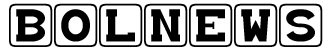In our fast-paced digital world, having mobile credit is as important as breathing. Yet, many Telenor users find themselves confused by sudden balance drops that seem to appear out of nowhere. Have you ever checked your balance only to discover it’s much lower than you thought? If that sounds familiar, you’re not alone. Here under we will share tips and how to use Telenor balance save code.
Thankfully, Telenor Telecom Limited has come up with a solution the Balance Save Code designed to safeguard your hard-earned credit from those annoying deductions.
What is the Telenor Balance Save Code?
The Telenor Balance Save Code is a unique USSD code that protects your account from automatic subscriptions and deceptive charges. It is a shield that keeps your balance safe from services you never signed up for. Unlike regular service codes, this balance save code specifically targets unwanted subscriptions while still letting you enjoy essential services like calls, SMS, and data packages without a glitch.
Why You Need to Save Your Telenor Balance
Your mobile balance is a precious asset, and it’s smart to protect it. Unexpected deductions can pop up from various sources:
- Background data usage from apps
- Automatic subscription renewals
- Value-added services you didn’t ask for
- Hidden charges tucked away in certain services.
By using the balance save code, you take charge of your spending and make sure that every rupee is spent exactly how you want it.
How to Activate Telenor Balance Save Code
Method 1: Using USSD Code
The easiest way to turn on the balance save feature is by using the USSD code:
- Open your phone’s dialer
- Type in *7799#
- Hit call
- Wait for the confirmation message
- Follow any extra prompts if needed
Once you’ve activated it, you’ll get a confirmation message letting you know that your balance is now secured from unwanted deductions.
Method 2: Through Customer Service Call
If you’d rather talk to someone, you can activate the balance save code by calling customer service:
- Dial 345 from your Telenor number
- Choose option 1 when prompted
- Confirm your request
- Wait for the confirmation message
This option is useful if you’re facing trouble with the USSD code or if you have more concerns about the service.
Telenor Balance Save Code While Using Internet
Using the internet can rapidly deplete your balance if you’re not careful. To safeguard your balance while using data:
- Download the MyTelenor App
- Register your number
- Go to the “Packages” section
- Find and subscribe to the “Balance Bachat” package.
Telenor Balance Save Code During Internet Usage
Internet usage has the potential to consume your balance if not used cautiously. To save your balance, particularly during internet usage:
- Download MyTelenor App
- Register your number
- Go to the “Packages” option
- Find and subscribe to the “Balance Bachat” package
This package is meant to save your balance while still letting you enjoy internet services.
This special package is planned to protect your balance while still letting you enjoy internet services.
| Package Name | Validity | Price | Data |
| Balance Bachat | 30days | Rs.6 | 300MBs |
This budget-friendly package not only saves your balance but also gives you 300 MBs of data for a whole month. It is ideal for light internet users who want to keep their spending in check.
How to Check Your Balance Save Status
Once you’ve activated the balance save code, you might want to make sure it’s doing its job. Here’s a simple method to verify:
- Dial *111# to see your current balance.
- Jot down the amount.
- Wait for 24 hours.
- Check your balance again.
If you haven’t noticed any unexpected deductions, then your balance save code is working just fine!
It’s a good idea to check your balance regularly to keep that protection in place.
Unsubscribing from Telenor Balance Save Code
If you ever want to turn off the balance save feature, just follow these easy steps.
- Open the MyTelenor App.
- Go to the “Account” section.
- Look for your active subscriptions.
- Find the Balance Save subscription.
- Hit “Unsubscribe.”
It’s a quick and straightforward process that won’t take more than a few minutes.
Extra Tips to Safeguard Your Telenor Balance
While the balance save code is a great way to protect your funds, here are some
further suggestions to consider:
- Disable background data for apps you rarely use.
- Set data usage limits in your phone’s settings.
- Regularly check for active subscriptions in the MyTelenor App.
- Use WiFi whenever you can instead of mobile data.
- Choose specific packages that fit your usage habits.
By applying these strategies with the balance save code, you’ll have a solid plan for managing your mobile expenses.
How to Confirm Your Balance Save Status
After you’ve activated the balance save code, follow the instructions below to check if it’s working properly. Here’s how you can do that:
- Dial *111# to find out your current balance.
- Write down the amount you see.
- Wait for a full 24 hours.
- Check your balance again.
If everything looks good and there are no surprise deductions, then your balance save code is doing its job!
Checking your balance regularly is a smart way to keep that protection active..
Unsubscribing from Telenor Balance Save Code
If you ever want to turn off the balance save feature, just follow these simple instructions:
- Open the MyTelenor App.
- Go to the “Account” section.
- Check your active subscriptions.
- Find the Balance Save subscription.
- Click “Unsubscribe’’
This is a simple process and only requires a few minutes.
Further Tips to Secure Your Telenor Balance
Although the balance save code offers great security, consider the following extra measures:
- Disable background data usage for apps you don’t use regularly
- Control data usage via your phone settings
- Check for ongoing subscriptions regularly in the MyTelenor App
- Use WiFi whenever possible instead of mobile data
- Subscribe to particular packages that suit your usage habits
These habits, together with the save balance code, make up a whole scheme for controlling your mobile charges.
Troubleshooting Typical Problems
If, despite turning on the save code, you’re still facing balance withdrawals, check for these possible reasons:
You might have ongoing subscriptions that were triggered earlier than the save code
Your package could have reached its expiry date and switched back to pay-as-you-go prices
There may be valid charges from services you’re currently using
In these instances, calling Telenor customer service at 345 can assist in determining and resolving the particular issue.
Telenor Experts Opinion

The Telenor Balance Save Code is an efficient tool for anyone who wants to obtain control over their mobile costs. Blocking unwanted subscriptions and concealed charges ensures that your balance is spent precisely as you wish. Regardless of whether you use your phone only occasionally or are extremely reliant on it for daily tasks, having this easy-to-enter code installed can end up saving you lots of money in the long run. Spend a few minutes now and sign up for this service to have the peace of mind of knowing that your balance is safe.
Frequently Asked Questions (FAQs)
Q: Will the save code affect my ability to take calls or send messages?
A: No, the code will just prevent unwanted subscriptions and charges. Your capability to access basic services is not affected.
Q: For how long will the balance save protection remain valid?
A: Once the protection is activated and valid until you wish to disable it.
Q: Can I subscribe to new packages after I activate the balance save code?
A: Yes, you can still subscribe to any packages you want. The code only prevents automatic or unwanted subscriptions.
Q: Is there a fee for using the balance save code?
A: USSD code activation is free, but in the case of the Balance Bachat package, you pay Rs.6 for 30 days.
Q: Is the balance save code applicable to prepaid and postpaid connections?
A: Both are supported by the code, although the specific protections may be a little different.